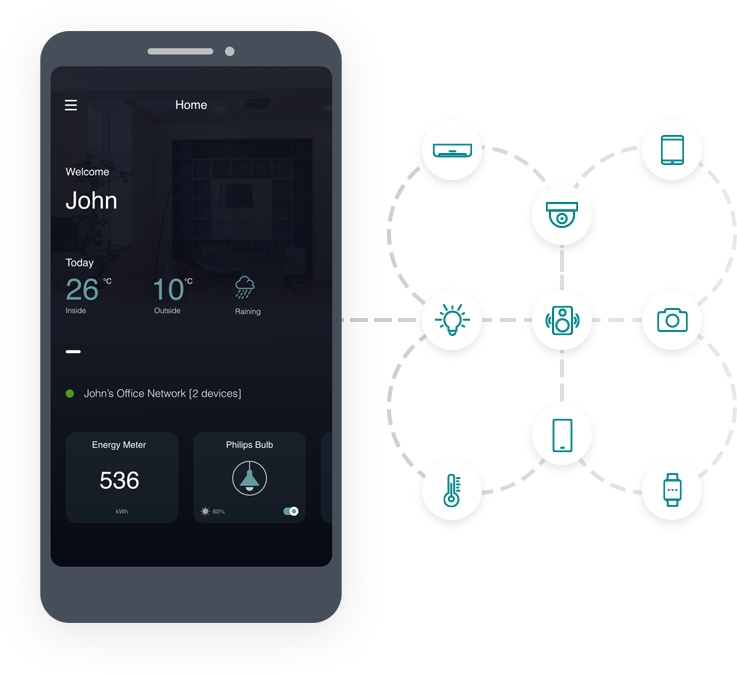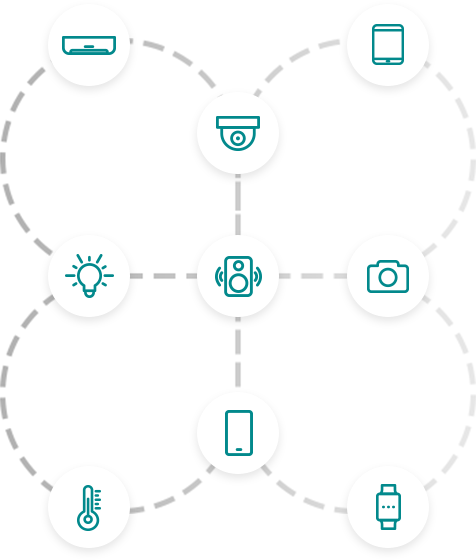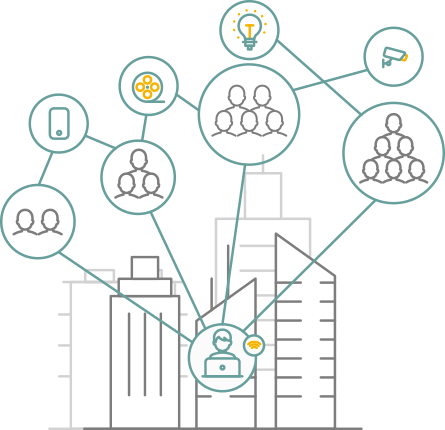A node is part of only one cluster, and can only communicate with other nodes of that one cluster. Communication between different clusters is not possible. Having said that, It is possible for an application to start two instances of the Control Plane (CP), so it appears as two nodes. While from the cluster protocol point of view there can be no communication between two different clusters, the application will have access to two clusters in this case, and can in principle relay messages from one cluster to another.

Fig. Three different Apps/IoT Devices that are part of a cluster.
In this example, A and B communicate directly with each other, as do B and C. Nodes A and C can also communicate with each other through node B (grey line).
Each node in a cluster has a unique name and its own public/private keypair. Each node maintains an encrypted database of information of other nodes that are visible to it, i.e. part of the same sub-cluster and the core cluster. This encrypted database does not always have to contain information about all nodes that belong to a cluster; it just has to know a few other nodes so it can make connections to them. When a connection is established between two nodes, they will exchange their knowledge of the cluster with each other, and potentially complement the information in each other’s databases.
The database contains information like the names of nodes, their public keys, and their last known IP addresses. Using this information, nodes can try to establish connections with each other over the Internet. Information about established connections is also shared with other nodes, such that all nodes have knowledge of the whole graph of connections within the cluster at any given point. If there is a path between two nodes in the graph, these two nodes can always communicate with each other.